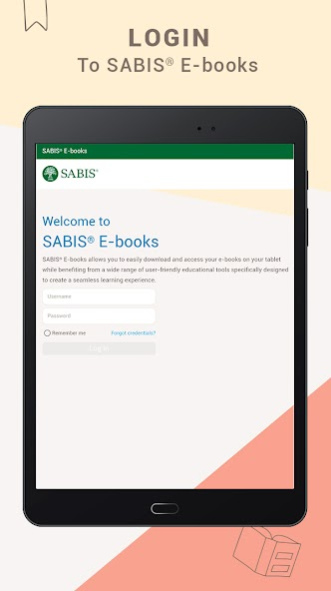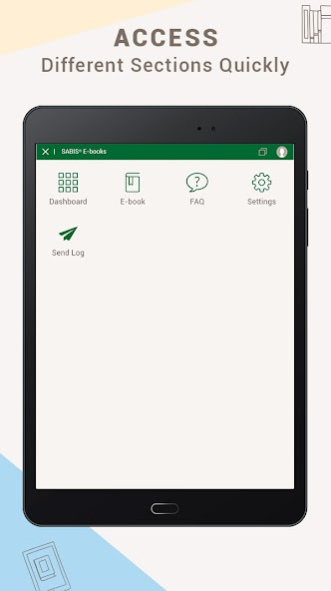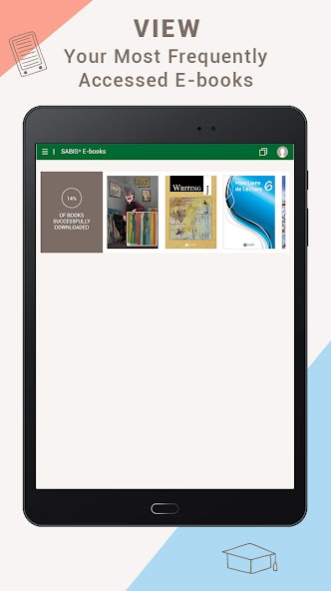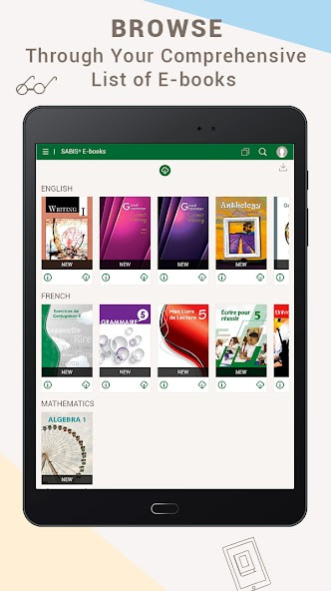SABIS® E-books 3.8.10
Free Version
Publisher Description
STUDENTS’ COMPREHENSIVE COLLECTION OF SABIS® E-BOOKS IN ONE PLACE!
SABIS® E-books allows students to easily download and access their e-books on their tablets while benefiting from a wide range of user-friendly educational tools specifically designed to create a seamless learning experience for students of all grade levels.
With SABIS® E-books, students can:
• Log in to your bookshelf to view a comprehensive list of e-books.
• Search for a particular e-book and navigate between available subjects.
• Download one or more e-books.
• Access previously downloaded e-books using offline mode.
The SABIS® E-book Reader provides SABIS® students with a variety of tools and features that enhance their learning experience. Aside from viewing and navigating through the contents of an e-book, students can also benefit from:
• Multifunctional Toolbar:
o Access available multi-media resources such as images, videos and animations, audio files, and more.
o Practice interactive computer-correctable questions.
o Search for a specific word or multiple words within an e-book.
o Create and customize white pages and notes to be used as personal notepads.
o Create personalized bookmarks and quickly access them.
• Glossary: view the embedded definitions of a word within the pages of an e-book and listen to the proper pronunciation through the embedded audio.
• Dictionary: view instant definitions including embedded audio for proper pronunciation.
• Draw and Highlight Tools: insert shapes and add annotations in different sizes and colors using a highlighter or a pen.
• Quick Navigation: access different pages of an e-book through the interactive Table of Contents or the built-in “go to” feature.
SABIS® E-books efficiently streamlines the subject knowledge transfer to each student through a modern, user-friendly, and interactive educational experience.
About SABIS® E-books
SABIS® E-books is a free app for Android published in the Teaching & Training Tools list of apps, part of Education.
The company that develops SABIS® E-books is SABIS® Educational Services. The latest version released by its developer is 3.8.10. This app was rated by 1 users of our site and has an average rating of 1.5.
To install SABIS® E-books on your Android device, just click the green Continue To App button above to start the installation process. The app is listed on our website since 2023-08-29 and was downloaded 163 times. We have already checked if the download link is safe, however for your own protection we recommend that you scan the downloaded app with your antivirus. Your antivirus may detect the SABIS® E-books as malware as malware if the download link to net.sabis.mobilelms is broken.
How to install SABIS® E-books on your Android device:
- Click on the Continue To App button on our website. This will redirect you to Google Play.
- Once the SABIS® E-books is shown in the Google Play listing of your Android device, you can start its download and installation. Tap on the Install button located below the search bar and to the right of the app icon.
- A pop-up window with the permissions required by SABIS® E-books will be shown. Click on Accept to continue the process.
- SABIS® E-books will be downloaded onto your device, displaying a progress. Once the download completes, the installation will start and you'll get a notification after the installation is finished.